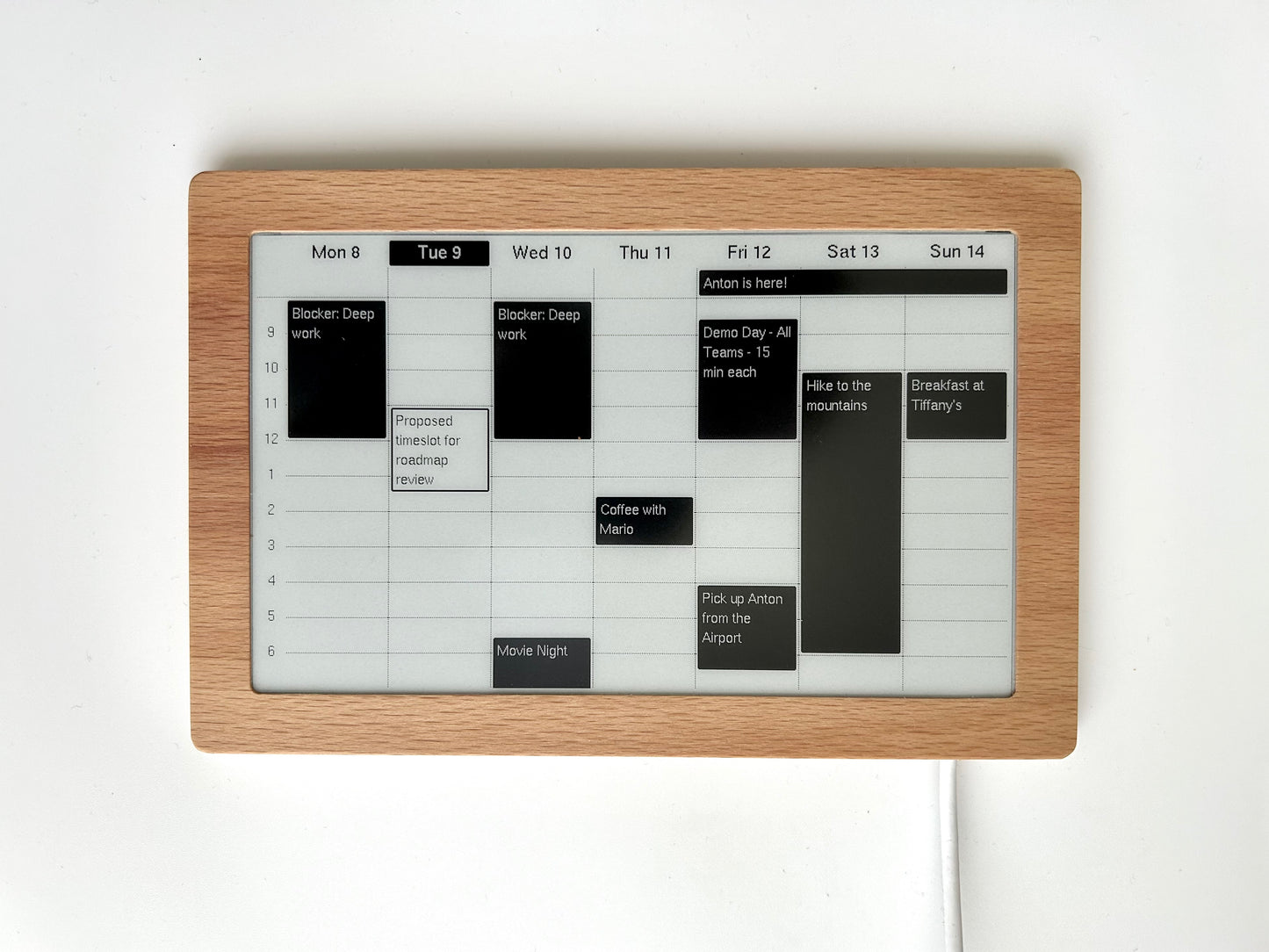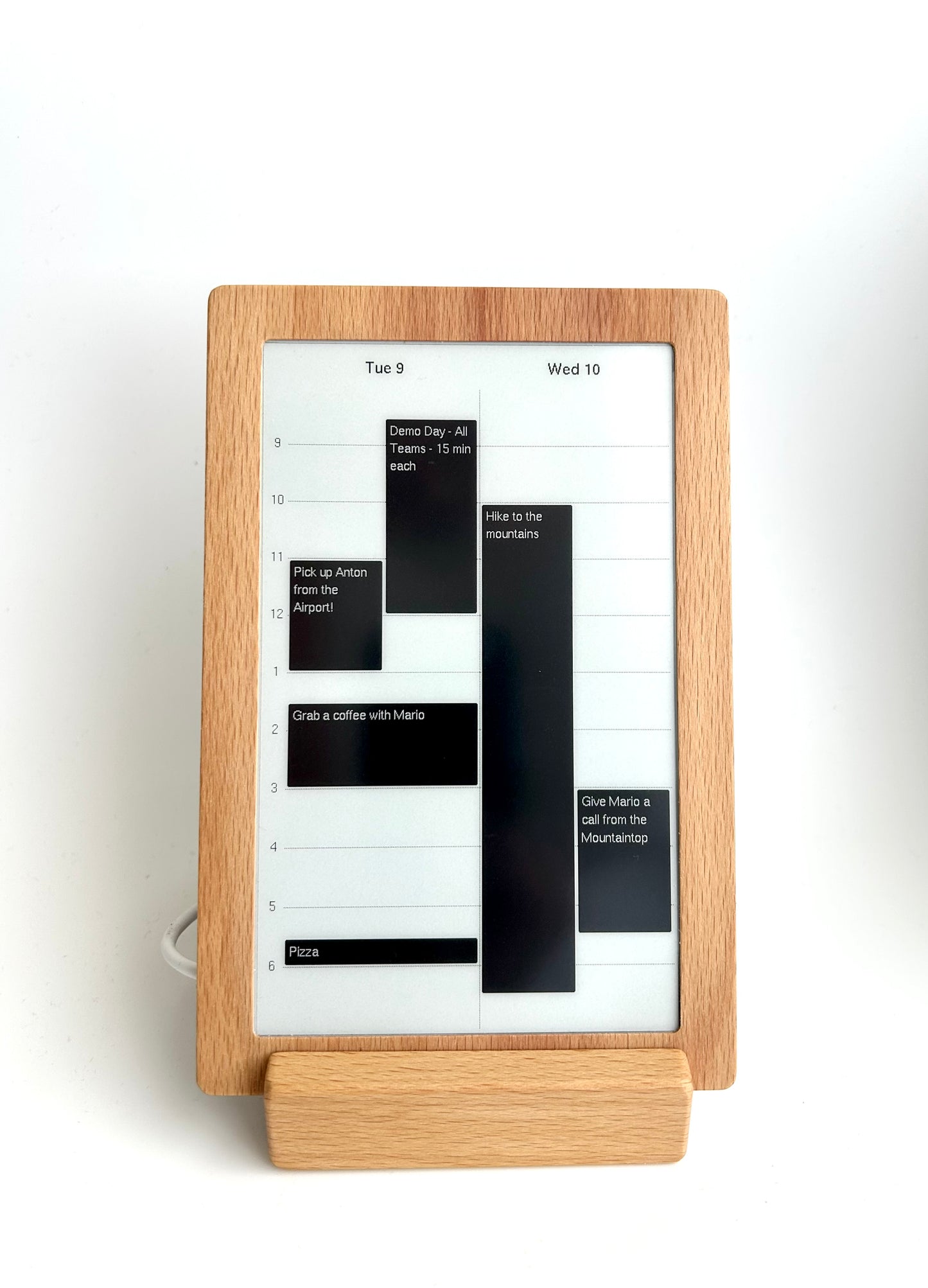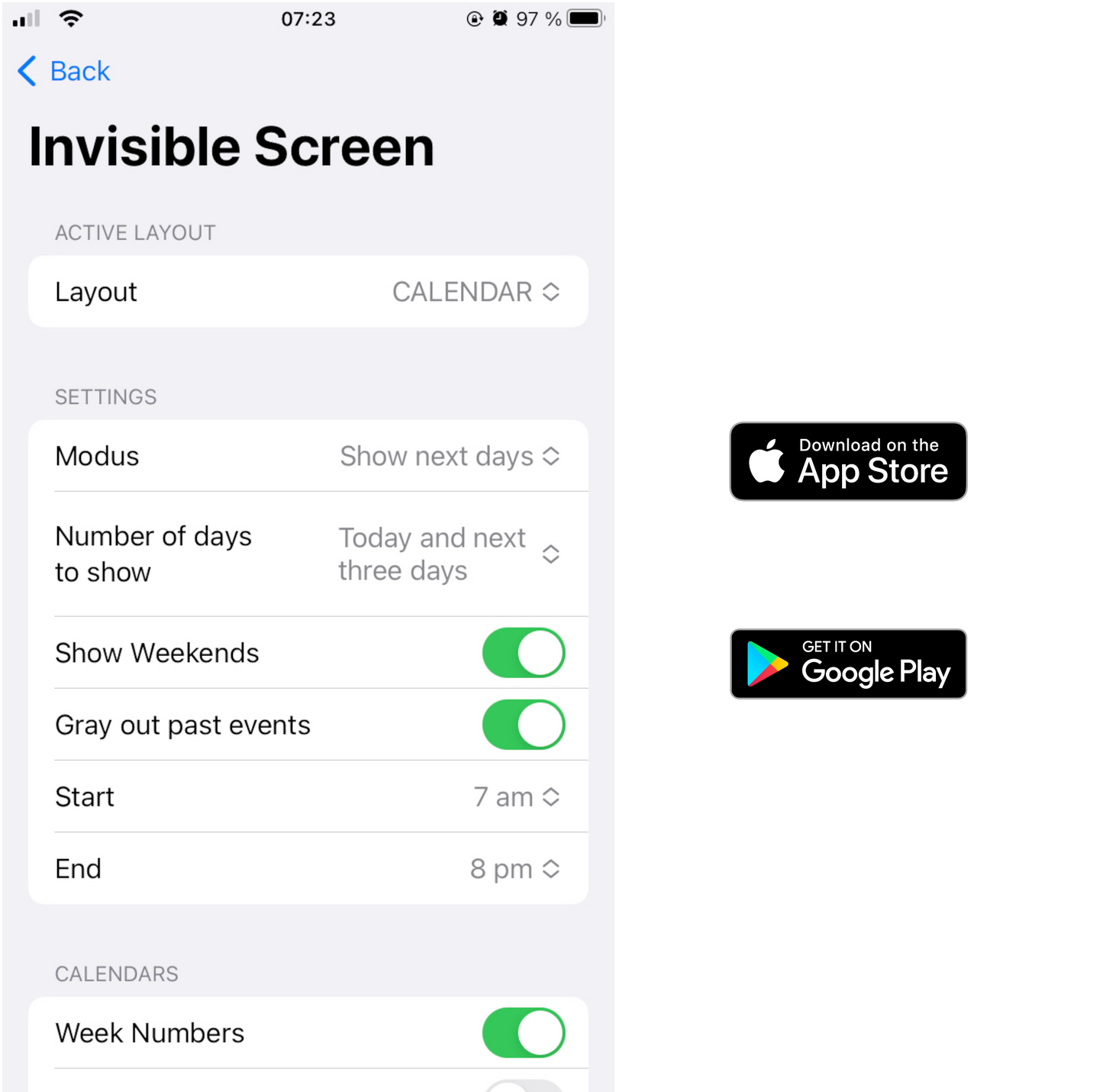App Catalog
These are the content apps for the Invisible E-Paper.
Using the smartphone app, you can switch between these content apps and set them up to your needs. Almost all of these are free to use and require no subscription, unless explicitly stated otherwise.

Free calendar app
Your Digital Calendar
You can choose from multiple layout options and then fine-tune them to your needs. Many calendar providers are supported.

Free Photo Frame app
Your Own Pictures
Upload your photos and display them in black-and-white elegance. Because the e-paper display doesn't emit light, this special digital photo frame will blend in with your room. It looks less like a screen and more like a low-res, black-and-white print.
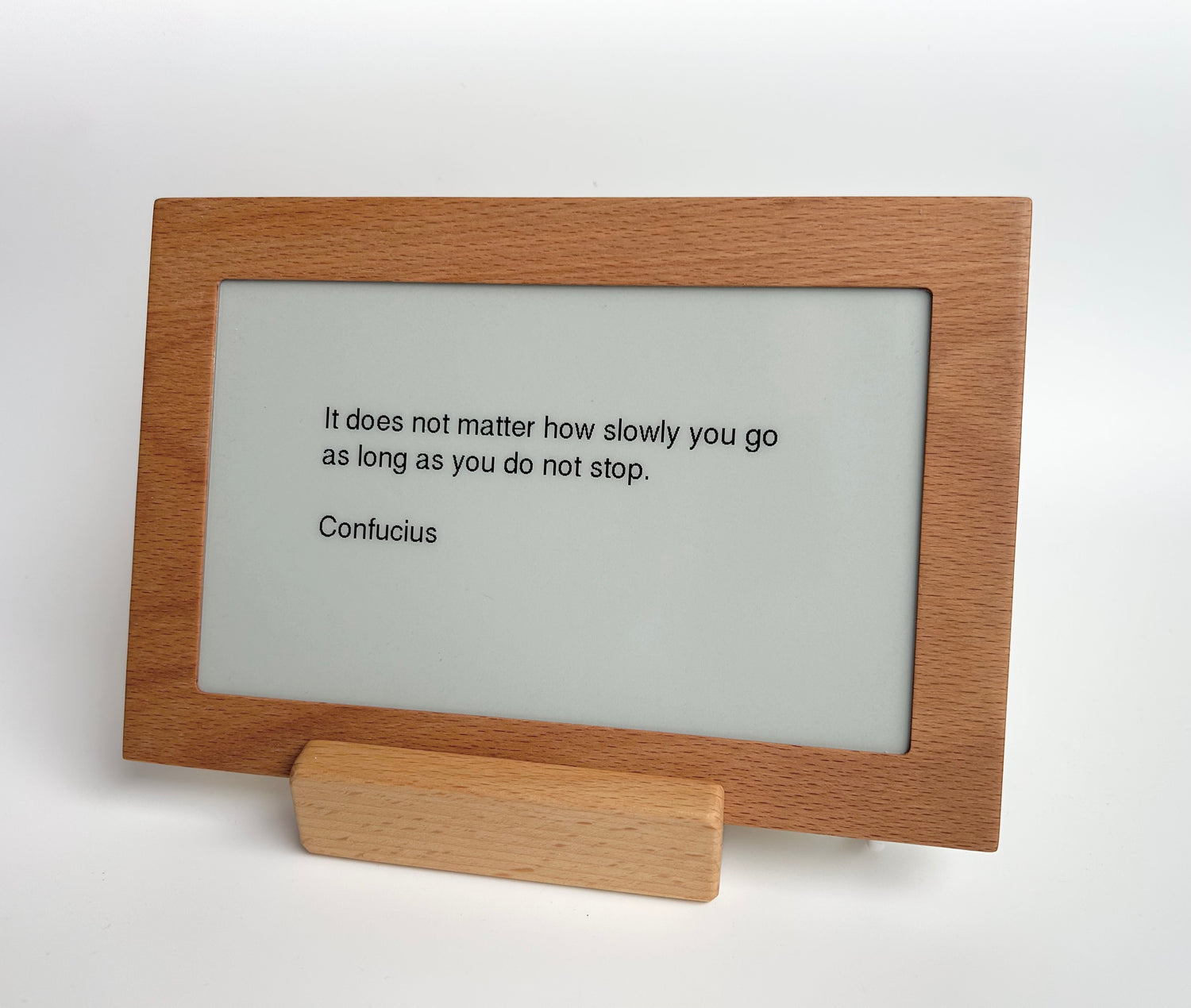
Free digital signage app
Custom Messages
Display you own texts and let the display rotate through them. Maybe a daily quote? Or maybe an informational message for the people in the office?
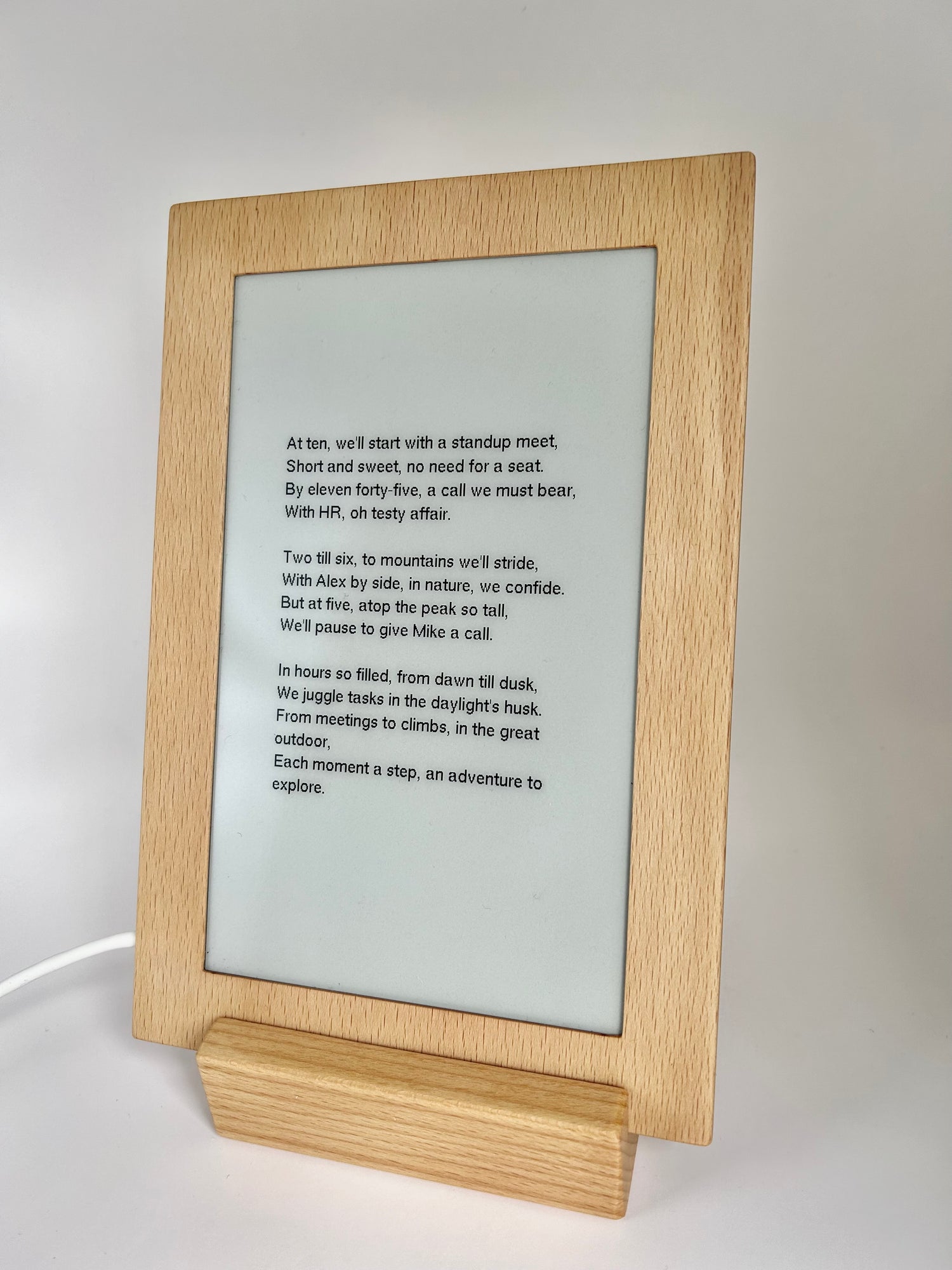
Is this a fad? Or is this real life?
Your agenda - as text or poem!
We're jumping on the LLM hype train to bring you your agenda - as a poem! This pulls from all the same data sources as the other calendar views, but summarises your day as a beautiful poem. (Or as simple text, if you prefer.)
This app requires a 3$/month subscription to cover API costs.
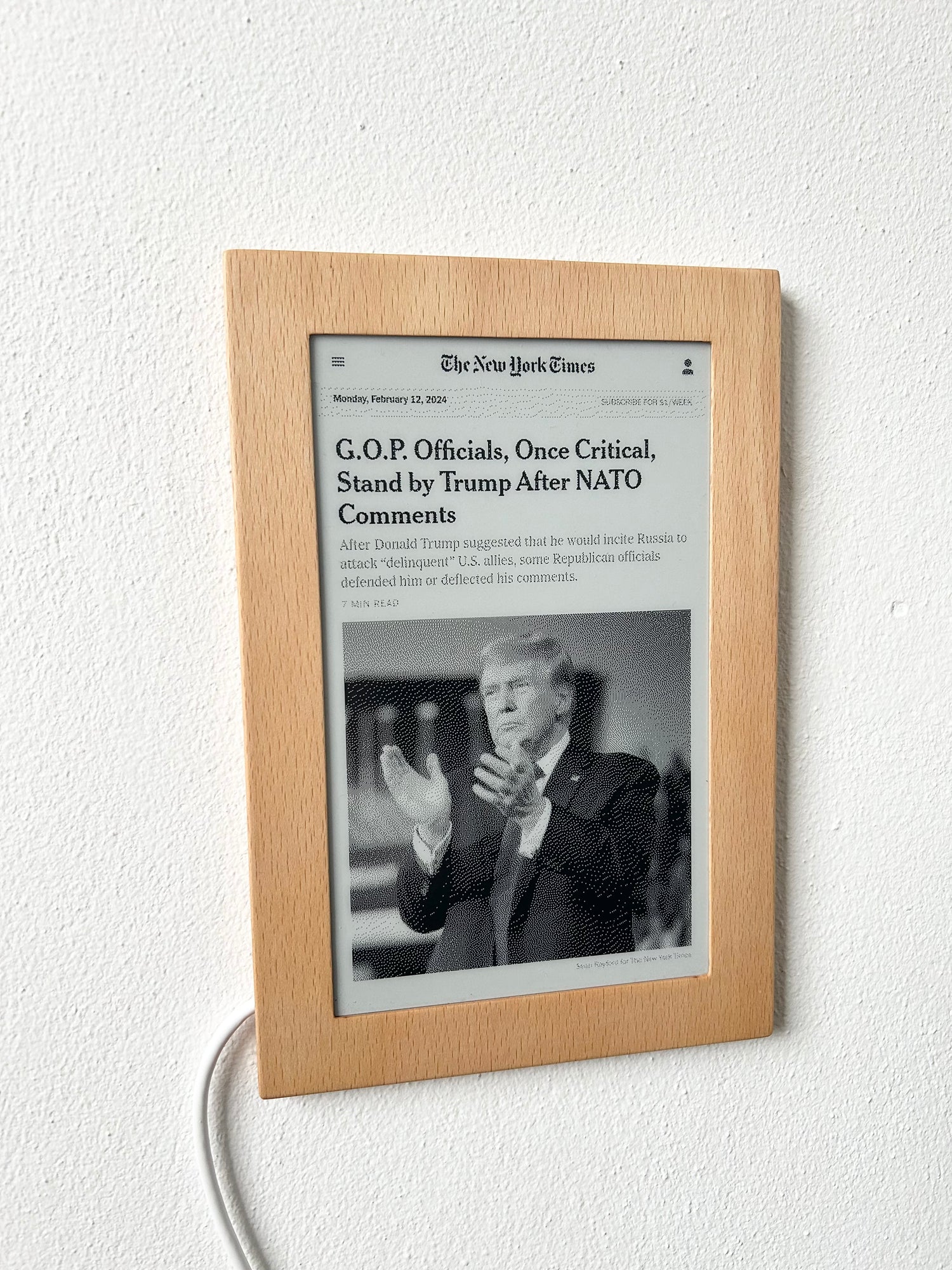
Let's get creative!
Any website you choose!
With this app, you can configure the display to show a screenshot of any website you define - for example the front page of your favourite newspaper or tech blog.
This app requires 4$/month subscription to cover server costs.

Free escape hatch for your own content
Any image URL ...
The screen can be configured to render any image in the right resolution from any publicly accessible (but possibly top-secret!) URL on the internet. This is a nice escape hatch if you want to build your own content. The refresh frequency is higher than for the website screenshot app and this approach does not require a subscription - happy hacking!

Invisible Computers
The Invisible Display: E-Paper Calendar and Smart Screen
Share